If you want to disable OneDrive ‘On this Day’ notifications in Android, this guide will show you how to disable this frequently intrusive and unnecessary feature from appearing in your notifications list.
What is ‘On this Day’?
On this day is a feature that Microsoft added to the consumer version of OneDrive back in 2019. The feature is supposed to help you to fondly reminisce on your forgotten memories from bygone days. It aims to show you pictures from your OneDrive ‘Camera Roll’ folder that were taken on the same day of the same month but in previous years.
For anyone who wants to get nostalgic on their phone, I am sure that it leaves you with a warm and fuzzy feeling inside. For the rest of us, the feature is a nuisance. It’s frequent to daily presence in the notifications list becomes boring quite quickly. I have no desire to sit on my phone a relive the heady nostalgia of 2016 when I used my phone to take photos of network wall plates in some office or other. Neither do I particularly care to have it remind me of my last day trip or holiday.
Blocking ‘On this Day’ notifications
A simple ‘non-Microsoft’ solution would have been to enable it as an option in the OneDrive apps settings. Alas this is not the case. As with most of its products. OneDrive pushes Microsoft’s vision of how it wants us to work, not to support how we each want to work.
Although you cannot disable the on this day from within OneDrive, you can do it using Android’s notification security model.
NB: the following steps are for a Samsung Galaxy phone running Android 10. The exact steps may differ between different phone/tablet implementations.
- Open the Android Settings app
- Locate the Apps list
- Browse through the list until you find OneDrive and tap on its entry
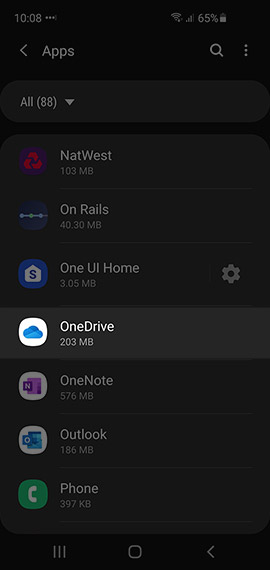
- Locate and tap the Notifications option
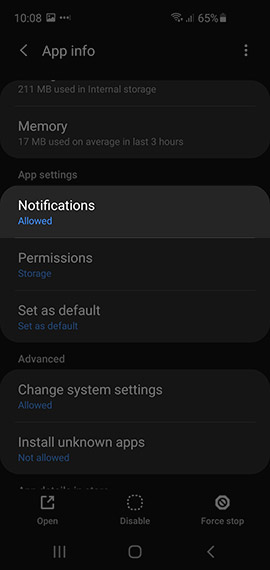
- Scroll down until you see the ‘Memories from this day’ option. Ensure that the option is de-selected
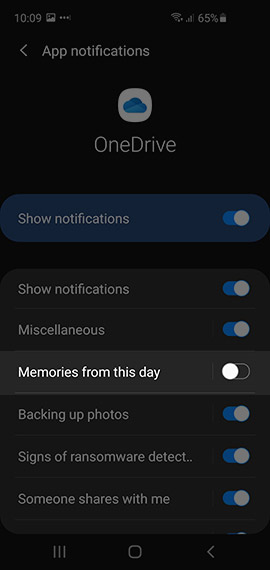
- You have now disabled the ‘On this day’ notification feature.
It is a shame that these features cannot be controlled from within OneDrive. Microsoft is trying to keep the full potential of OneDrive dumbed down to serve its forced migration of users onto Office 365. Despite this, it is a credit to the continuing improvement in the Android security model that it is now possible to override such nuisances from within Android’s settings pages.
Fingers crossed that the Android development community will put an end to carrier enforced permission overrides soon too!