Update [01/08/2020]: This is now fixed as of Skype version 8.62.
This article discusses a bug in the NDI implementation of Skype version 8.60.076 for Windows and Mac.
In its current form, you can use Skype NDI to bypass the mic mute function for anyone on a call. This allows you to listen in on a user when they believe that they are audibly isolated from the conversation.
The bug is confirmed as being present under Skype 8.60.076 for Windows (not the broken Modern App version where NDI doesn’t work at all) as well as Skype for macOS 8.60.076.
What is NDI?
NDI or the Network Device Interface is a low latency protocol stack designed to act as an interoperable standard for sharing real-time video data over IP. NDI wraps a standard set of API interfaces around a multimedia stream, allowing the consumption of audio/video data from sources located elsewhere on the local network.
In the COVID-19 world, if you have watched any current news media broadcast, you will have invariably seen Skype being used to conduct a remote interview. It is unlikely that you are seeing a screen recorder in action, but are in fact seeing a retransmitted NDI stream from a PC running Skype somewhere in the production gallery.
The NDI system is disabled by default. To allow Skype to announce NDI content on the local network you must enable it via:
Setting > Calling > Advanced > Allow NDI usage
View: NDI.tv
The bug
The bug can be observed during a Skype call. Using the Skype UI on one of the client systems, mute the mic. On the NDI aggregator observe that the audio on the stream from that caller doesn’t mute.
Repeat the test with other callers and observe that the mute button has no effect of the NDI stream, just on the feed to the local peers in the call.
If you repeat the test using the disable video button on the Skype UI, the video will shutdown as expected, being replaced with an image of the blue Skype logo.
Important Note: You, as the host processing the NDI feed (i.e. the local caller) will not be able to mute your Mic via the Skype mute button if you are running Skype on the same PC that is consuming the NDI stream(s). As you are local to the machine, your audio is not being sent to the NDI stream as it is assumed that you will source it directly via the USB/mic channel on your computer.
Workaround
It remains possible to disable the Skype audio relayed to the NDI stream using the audio driver or a hardware solution.
Hardware
If your mic has an in-line mute button the audio feed to the NDI stream will be disabled correctly.
Audio Driver
You can use the Windows audio control panel or (if applicable) the chip control panel app to mute the mic. To mute using the Windows control panel:
- Open the control panel
- Ensure that you are viewing small icons instead of categories
- Open the Sound applet
- Go to the Recording tab
- Select your mic from the list of audio inputs and click properties
- Click to open the Levels tab
- Press the mute button to mute the NDI audio source
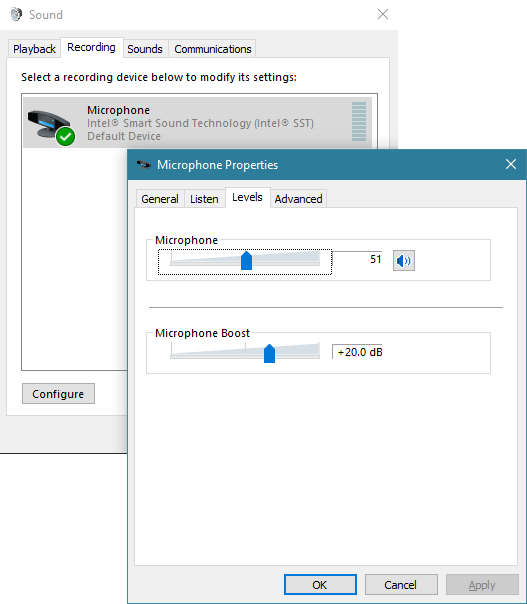
I have reported the bug to Microsoft, hopefully it will be fixed soon.