As if Microsoft reconfiguring every Windows 10 users taskbar for them to re-enable the search box (and restoring Edge desktop icons) was not enough to get irate about this Patch Tuesday. Microsoft’s self-promotion, bloat and ad-ware bundling has extended into the data centre this month.
The main October 2023 Patch Tuesday update for Windows Server 2022 (KB5031364) helpfully adds a new optional component to the Windows Features list: “Azure Arc Setup”. Not only does it add it, it pre-installs it, enables it, updates it and then automatically launches it into a systray icon for you as well as entering it at the top of the start menu.
To add insult to injury, you will then receive a very helpful notification from Windows informing you that
AzureArcSysTRay.exe is now configured to run when you log in.
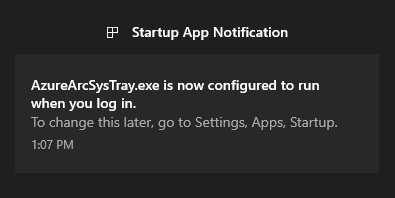
Magic! A notification of my notification that all my server users need to review an advert.
Don’t worry though. Unlike the Windows 10 changes, Microsoft posted about this in the QFE advisory for October 2023 stating:
“New! This update adds Azure Arc Optional Component related links to Server Manager. Now, you can turn on Arc on your servers. You do not need to run a PowerShell script.”
It’s only 2,208KB of RAM per-user on the server. Not a big deal for such quality advertising
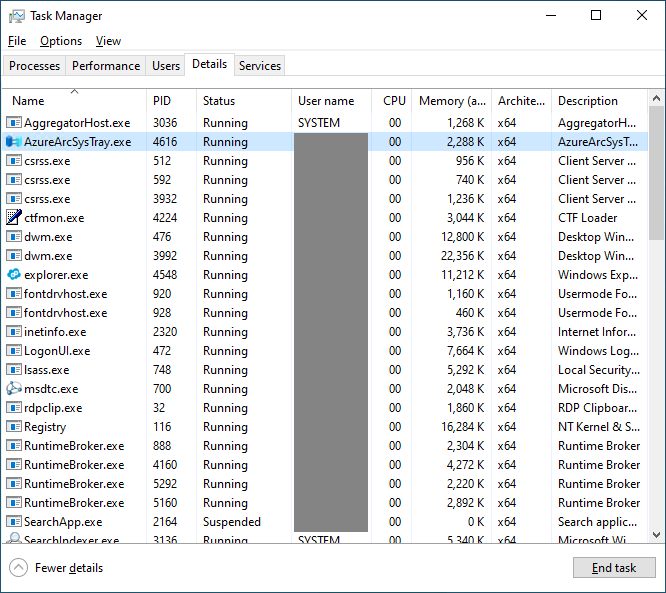
A nice tray resident advert for Azure Arc.
Ever logged on user account receives a stunning tray icon with a little red disconnected indicator suggesting that it is in error and needs attention so that they click on it and receive the joy of the advert (because you know, scummy UX tactics are beneath Microsoft).
![]()
Followed by a nice pop-up
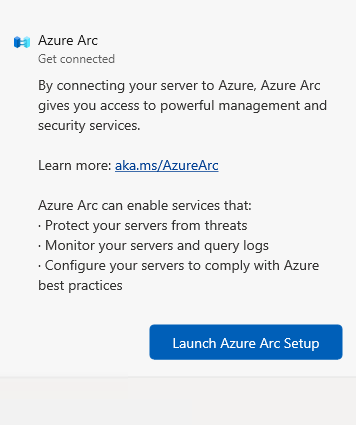
A pretty new icon at the top of the start menu (no red error indicator this time, because they aren’t deceitful)
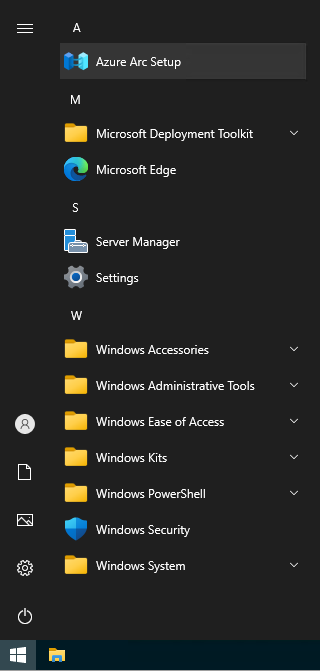
Both the systray daemon as well as the conveniently pre-installed app installer for Azure Arc Setup are helpfully nestled ‘OneDrive installer style’ in the Windows folder so you don’t even need to download anything!
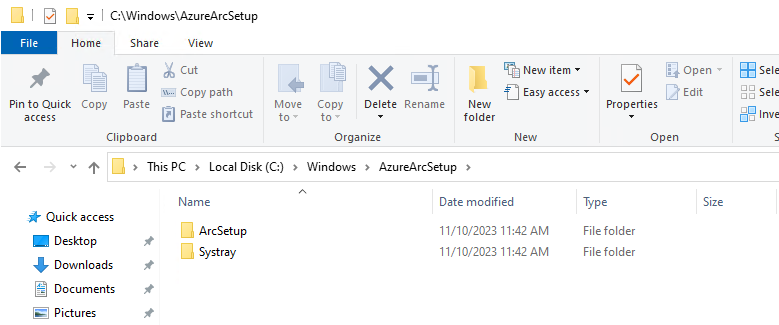
Now, not that you would ever want or need to remove this – because why would you. Yet, if you are so irresponsible to consider doing so, you can head to Server Manager and remove it from the Windows Features wizard
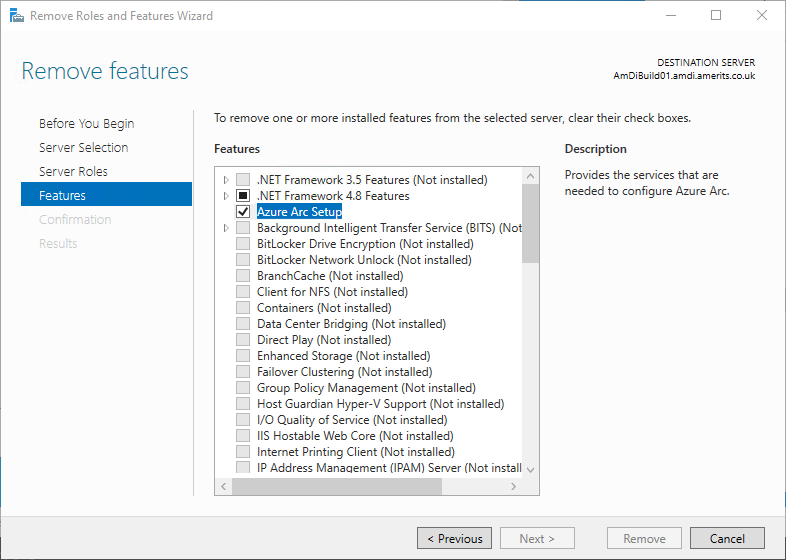
Alternatively, if you are so depraved that you would want to automate this, you can do it via PowerShell using the sacrilegious utterance of
Uninstall-WindowsFeature -Name AzureArcSetup
Oh and just to serve as your punishment, the server will need to be rebooted in order to actually remove it! This does not change if you exit the tray icon daemon first. You have to reboot regardless. So best schedule some planned downtime for your sins!
No matter which way you remove it, its removal takes a surprisingly long time…
After a reboot, having used the Windows Feature removal, it does remove the installer and the tray daemon from the Windows folder, but it does not completely clear up data from the user profile.
Flags are left at
- HKEY_CURRENT_USER\Software\Microsoft\Windows\CurrentVersion\RunNotification
I get you pulling this nonsense when you release a major version… but doing it during Patch Tuesday. It’s reprehensible.