After Microsoft used Patch Tuesday last month to pre-burn in new, non-removable “Windows back up” (yes, with a space in backup) inbox app, which is a indelible OneDrive advert.

Yep, Microsoft is at it again for October!
If you install the Patch Tuesday Windows 10 22H2 update for October 2023 (KB5015684), which is part of the 10th October 2023 OS build KB advisory KB5031356. Microsoft will conveniently reconfigure your taskbar settings for you on both domain joined and stand-alone installations.
If you had the audacity to disable the taskbar search box, after installing this update and logging on again, it will have been put back for you! Even better, winlogon will pre-launch the Windows Search pop-up dialogue for you and will display a helpful message stating:
"Search box has been added to your taskbar. Want to keep this change?"
With the options to “Keep it” and “Undo”.
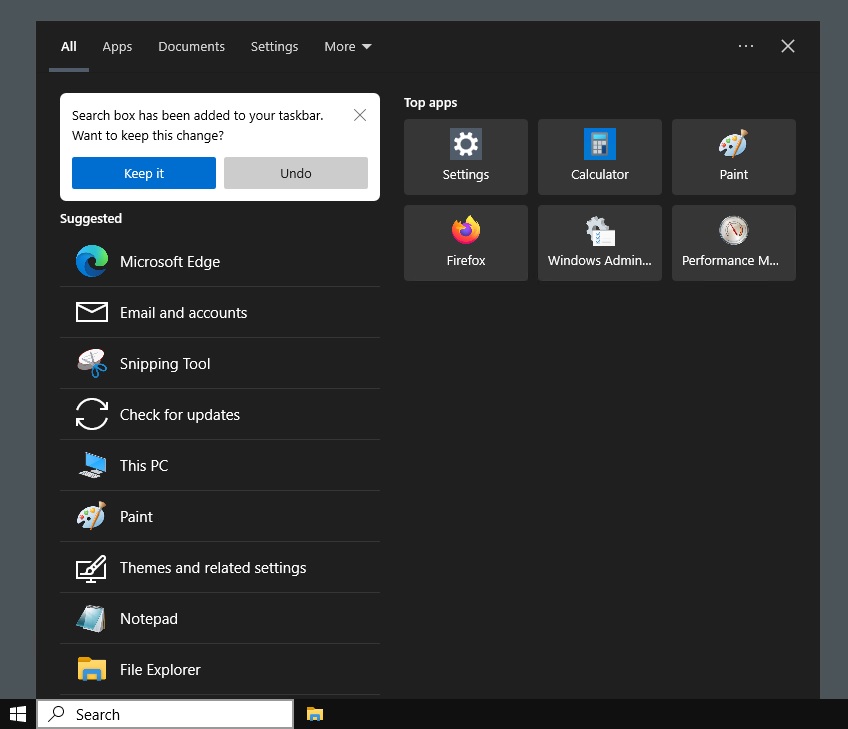
Now clearly, if you have not disabled “consumer features” and web search integration (as I have in the screenshot above), this is going to pre-load some Bing content recommendations and update your Bing session cookies for you. But surely this is okay, right? You never meant to turn it off, it was an accident? Silly you, trying to do that on an unmanaged machine.
The pop-up does not pre-load for new domain or new local user accounts, but is appearing for existing ones.
The update is also reported to be being reinstalling Edge if you had performed a forced removal and dropping Edge shortcuts back on the desktop if you do not have all of the necessary deployments blocks in place and previously simply deleted the icon.
So very single user now has to deal with this tomorrow morning? Thanks Microsoft. Thank-you very much.