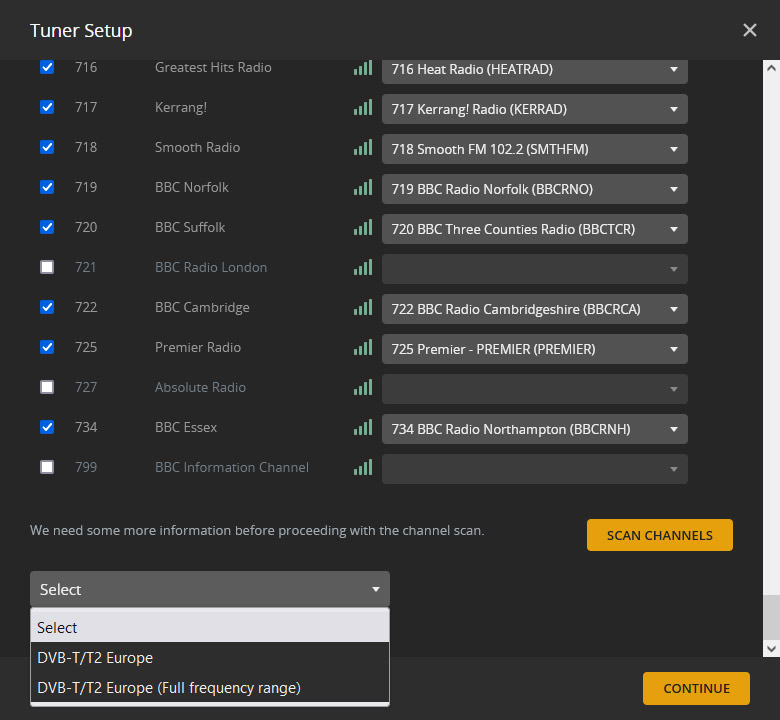This article discusses a situation where by Plex’ channel rescan button on the Tuner Setup interface does nothing when clicked. No error message is displayed and you are unable to proceed with a channel scan.
More Info
Depending upon your Plex version and hardware tuner, you may find that the RESCAN button on the Plex Tuner Setup user interface no longe works. When clicked, the button will pulse, however the tuner scanning wizard will not launch and the tuner will not scan.
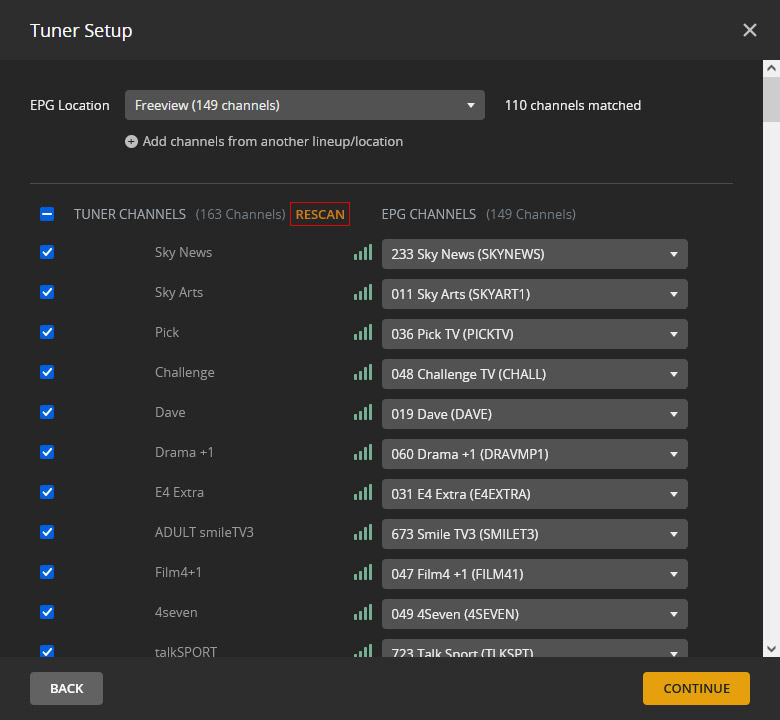
The fix is very simple, if unintuitive from a UX standpoint. To solve the problem, click the rescan button and then scroll all the way to the bottom of the channel mapping list. You will find the Scan Channels button at the bottom of the list, likely waiting for you to select a location value from an adjacent select list.