This article discusses a problem in which jacking cables on a switch cause two or more ports to drop in and out of a shutdown / no shutdown sequence. After a few moments of going up/down, one or both of the ports will settle at a low speed (e.g. 1Gbps port at 100Mbps).
After adding new cabling to a LAG group, I experienced an intermittent fault in which one (or occasionally both) of the new cables would drop down to 100Mbps. If I removed the relevant keystone modules from the patch panel, the problem would cease.
Troubleshooting 1Gbps port at 100Mbps
Firstly, you should test the cable ensuring that all 8 pairs are up and in the correct sequence. A network tester should be used to do this.
If you used a punch tool during the install. Use a watchmakers screwdriver or the flat headed probe/shim on your punch tool to ensure that each wire in each pair is correctly and firmly seated. Ensure that there are no arched cables across the termination pins.
The most likely cause of a fault like this is a patch panel short. On a keystone patch panel, the keystone modules sit very close together. If the exposed copper ends of one keystone module touch the copper of a neighbour, the electrical circuit will short.
Data intended for one network port will be (poorly) transmitted down another one, causing signal corruption. The switch will attempt to respond by disabling pairs until it can get a clean signal. In the case of a 1Gbps Ethernet connection, it will disable 4 pairs, rendering the port 100Mbps. If there is still a short, it will fail to 10Mbps or shutdown the port.
A simple check for an electrical short is to place something non conductive – for example paper or electrical insulation tape – between the two keystone modules.
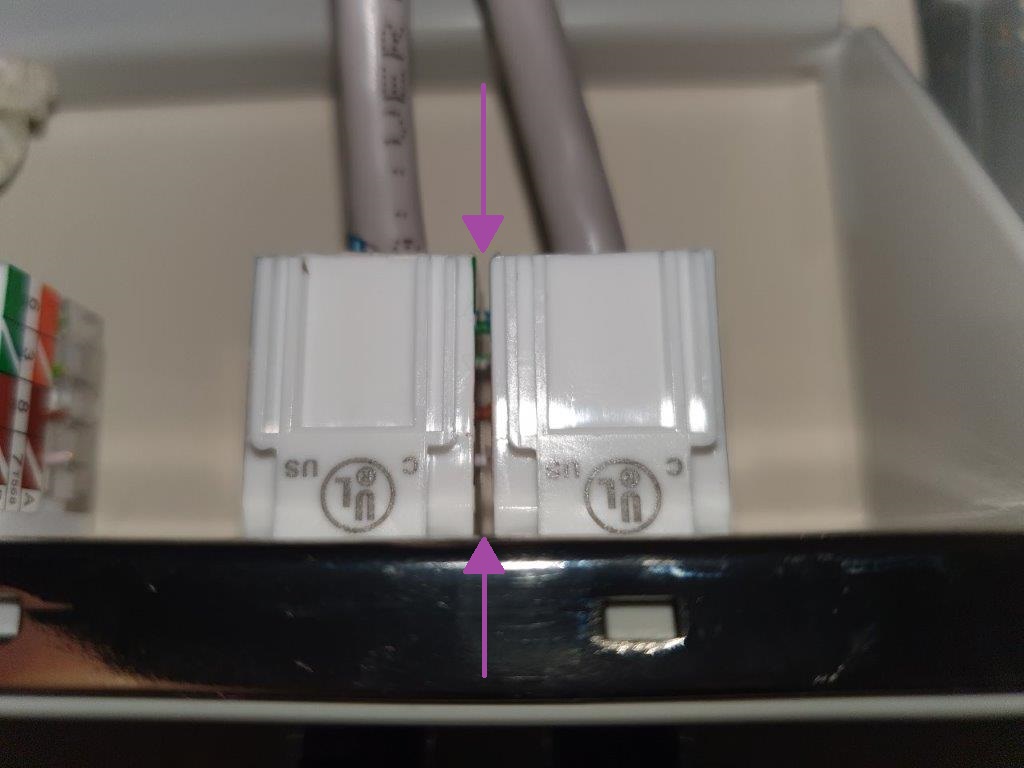
The switch port will not automatically recover from an electrical short. You must jack/un-jack or sh/no sh the port to force speed renegotiation to occur.
If the insulator corrects the problem use some clippers to better trim the excess copper from the keystone, or leave the insulation in place permanently.