When using a QNAP backup target to backup macOS 10.14 and/or Windows 10 over SMB, you may experience frequent problems in maintaining the credibility of the backup set. Backup data may be frequently deleted from the backup target. An initial full backup may never complete and incremental backups may corrupt requiring administrative intervention.
Time Machine notifies you periodically that
Time Machine completed a verification of your backups on <backup host name>. To improve reliability, Time Machine must start a new backup for you
Windows File History backup under Windows 10 displays a failure error message in the event log.
Symptomatically, both backup solutions mark the backup as corrupted and both abort their incremental backup activities. Routinely starting a failing cycle or commencing a new full backup job.
The size of the shared folder volume(s) targeted by the backup jobs will drop to almost nothing on the QNAP. This is because the backup software responds by deleting the ‘corrupt’ data.
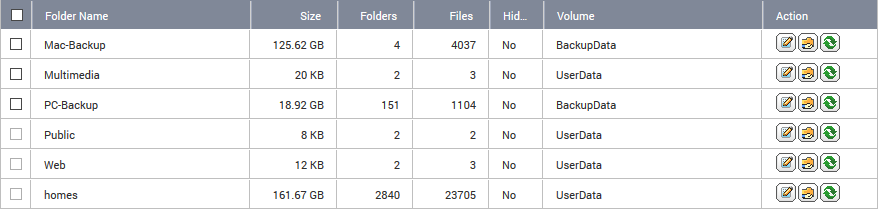
The job will then start again from scratch. This renders your devices in a state of having no backup. For devices backing up slowly through low-priority background jobs, or slowly as a result of backing up over WiFi, it may result in an endless cycle of perpetual backing up that results in no single backup job ever completing.
The Fix
The problem was being caused by a scheduled over night restart job on the NAS. The QNAP NAS would restart automatically over night, however neither macOS or Windows are designed to recover from a backup-job that is interrupted by the destination target. Both will respond by marking the backup-set as invalid and starting a completely new backup job for the device.
Disable any scheduled restarts on the QNAP appliance. Any restart schedule must be disabled during the slow initial full backup. Once the initial full backup is complete. Ensure that any scheduled restart occurs while the source devices are not backing up or, preferably, only when the sources are turned off.