I bolted this one together on a whim because I’ve grown sick of seeing the drab 16 colour PCTV icon lingering in my start menu.
It’s pretty shocking really in the modern age of vibrant iconography and flash interface design that Pinnacle shipped this as a graphical afterthought in what at the time in my opinion was the better commercial option for a TV viewing application.
The modification is very simple, it replaces the shell icon with a new high contrast application icon, and replaced the old splash screen, (comically named the Potato Spash by the original programmer).
System Requirements
PCTV Vision 2.75 is the Stand alone viewer application which ships with PCTV Pro 5.50a. You must have a working Pinnacle PCTV card in your system running PCTV 5.5 (CD or web download) which has been patched to PCTV 5.50a .
Download
For PCTV 2.75 (PCTV 5.50a) : Download : 600KB
Installation
- Simply backup the files Vision001.dll and Vision.exe found under the installation directory
Default: C:\Program Files\Pinnacle\Pinnacle PCTV\Vision - Inflate the zip file download
- Replace the existing files in the installation folder with the two from the zip
- Start PCTV
| Splash Screen | Icon |
|---|---|
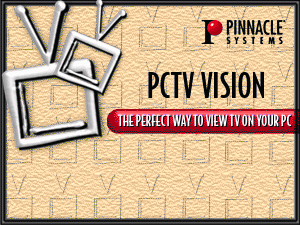 |
|
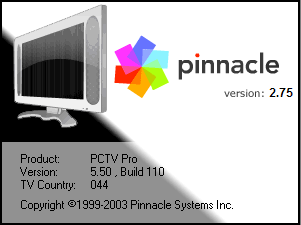 |
Copyright information: PCTV is the exclusive copyright of Pinnacle Systems. The new splash screen is designed by C:Amie. The icon set it a converted version of an icon from “Capital Icon Suite” and is copyright ~Capital18.