System Requirements:
- Windows 7, 8.0, 8.1, 10
- Windows Server 2008 R2, 2012, 2012 R2, 2016
- DISM, MDT, SCCM, WAIK, WADK
The Problem:
I am a DVBLink user. DVBLink does not play nicely with Windows Service and consequently it wants to run on a client OS. This means that I have lots of server hardware running server Operating Systems and one device with 4 TV Tuners in it running Windows 10.
After modifying the registry of an off-line WIM image, after the initial image has been inflated onto the drive, the system blue screens (BSOD) at the first reboot with
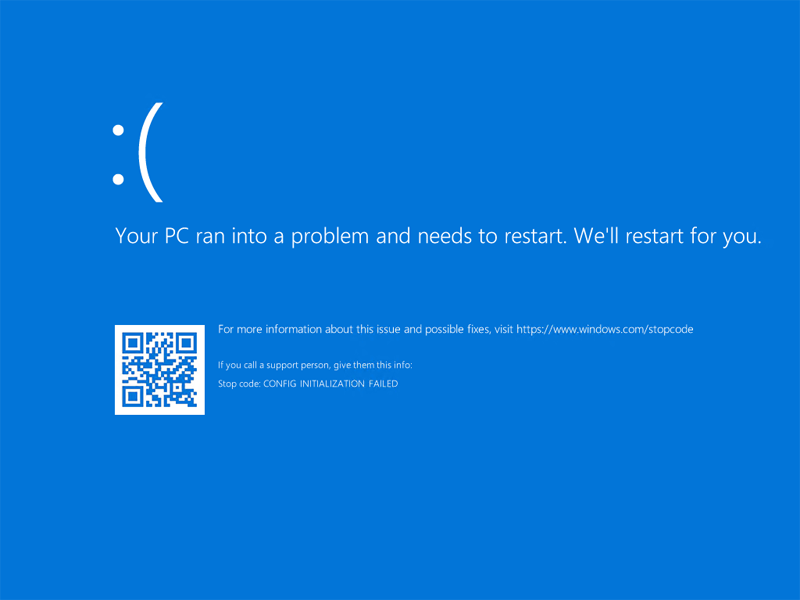
The newly imaged system will now get stuck in a boot loop.
More Info
You have a corrupted registry.
The Fix
There are a number of possibilities to explore first
Check that you haven’t deleted the contents of CurrentControlSet (reference machine prior to sysprep) or ControlSet001 (reference machine and WIM file) from the registry
Check that you haven’t deleted the SYSTEM file from C:\Windows\System32\Config (this is a hidden file and it has no file extension)
Finally, if you injected registry data into an offline WIM image, ensure that you did not create the Key .\CurrentControlSet in the C:\Windows\System32\Config\SYSTEM. CurrentControlSet is a virtualised key that is loaded and unloaded dynamically as part of the Windows boot proceess (it is actually a copy of ControlSet001). When the system goes through shutdown or a reboot, CurrentControlSet is cleared and ControlSet001 is copied in-place. If the key CurrentControlSet exists in the WIM file’s registry, Windows will present the CONFIG INITIALISATION FAILED blue screen of death as it is not expecting the CurrentControlSet key to exist at all.
To fix the problem, re-mount your image and from the SYSTEM container move any data from CurrentControlSet into ControlSet001 and then completely delete the key for CurrentControlSet