System Requirements:
- Windows Server 2016
- Hauppauge HVR-4400 PCIe Tuner
The Problem:
I am a DVBLink user. DVBLink does not play nicely with Windows Service and consequently it wants to run on a client OS. This means that I have lots of server hardware running server Operating Systems and one device with 4 TV Tuners in it running Windows 10.
With the release of Windows Server 2016 came the promise of VMWare like PCIe Pass-through, allowing physical devices on the PCI bus to be attached to VMs. The plan is to attach the PCIe TV Tuner and attempt to get DVBLink working in a VM so that the physical unit can be decommissioned (saving the power bill).
More Info
As part of the process, I was considering building a new server at the start of 2017 to perform a consolidation against. The Windows 10 DVBLink machine would be one consolidated devices onto more powerful modern hardware. I would also need new TV Tuners as only 2 of the 4 in the DVBLink TV Server is PCIe, the rest are PCI. Again, there are opportunities to consolidate that into fewer PCIe devices too.
The driver for the new server was Hyper-V PCIe Pass-through, or “Discrete Device Assignment” (DDA) as Microsoft are calling it. It is however quite difficult to find out whether BIOS firmware supports the proper implementations of I/O-MMU VT-d to permit it, making the purchase a risk. Equally, there is no guarantee that DDA will work with a TV Tuner.
Consequently, I decided to borrow a dual CPU Dell PowerEdge R630 to perform the experiment as there were several reports on-line that the R6xx and R7xx have the proper VT-d and SR-IOV feature set for this type of activity. Well done Dell (why don’t you advertise this?!).
After updating firmware, adding the TV Tuner and installing Windows Hyper-V Server 2016 on the machine, the first step was to – as an experiment – attempt to install the TV Tuner drivers on Windows Server 2016 (which errored). After that it was time to run the DDA Survey Script from Microsoft.
Download: DDA Survey Script (GitHub)
This was promising. The script found two devices that it stated were capable of being used with DDA
and
The next step was to dismount the device from the Hypervisor and make it available to Hyper-V
Initially, it hung PowerShell (and the system) so I had to hard reset the server. In this instance it was in fact necessary to reboot after issuing
After trying again and rebooting the Dismount-VmHostAssignableDevice failed with
It would not proceed past this point. The trick was to change the line to
The next step was to ensure that the VM’s Automatic Stop Action was set to anything other than “Save”
… and at this point it was simply a case of creating a VM and assigning the device
At which point the device immediately popped up in Device Manager under Windows 10 in the Generation 2 VM
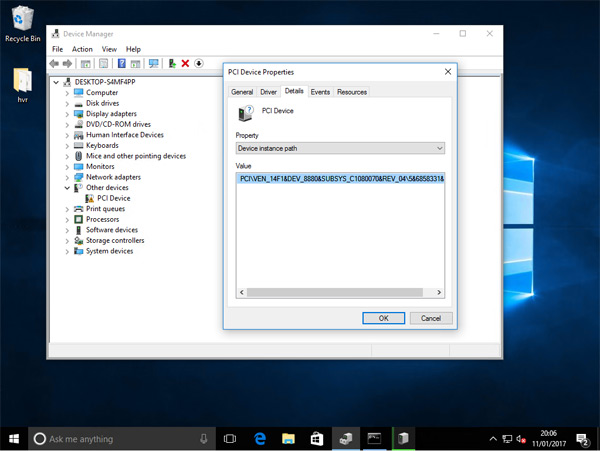
…. before the VM blue screened a few seconds later.
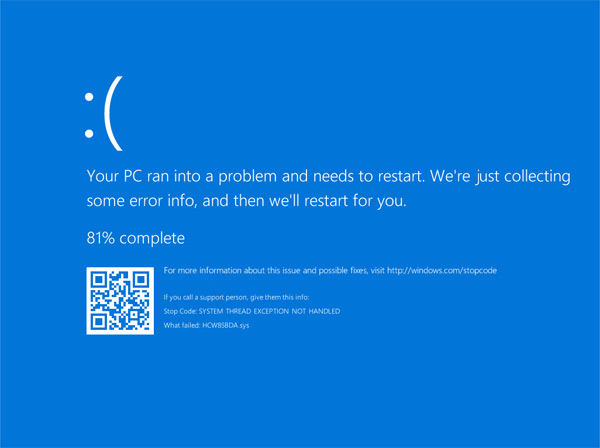
I tried to use several versions of the HVR-4400 driver that I could find and it made no difference. The VM would crash whenever it attempted to talk to the card. The Hypervisor itself did not seem to be impacted by the Blue Screen event and itself did not crash.
I also tried fully removing the device from the Hypervisor using DEVCON and clearing out the driver using pnputil. Superficially, this action made it worse as the VM wouldn’t boot at all now if it had a driver on-file for the TV Tuner. Before it would at least boot.
Conclusion
So this project was a failure and I will not be investing in new server hardware just yet. I’ll wait to see if Microsoft improve the feature set as allegedly this type of insanity (and yes, it is insane) is possible in VMWare. I do not want to change away from Hyper-V at the current time though, so I will have to stick with a client machine as a service.
This does not mean of course that this cannot work in Hyper-V. The HVR-4400 is a card from 2011/2012. So it is not exactly new hardware. PCIe TV Tuners designed to modern electrical standards and for use on PCIe 3.0 bus architectures may provide better interoperability out of the box. I just don’t have any other cards to test with and am in a bit of a chicken and egg situation over wanting to invest in new cards and servers unless I know they will work nicely together.
If you are interested in this too and would like me to have a go testing your hardware, please get in touch via HPC:Factor.